Veta 5.2 Released
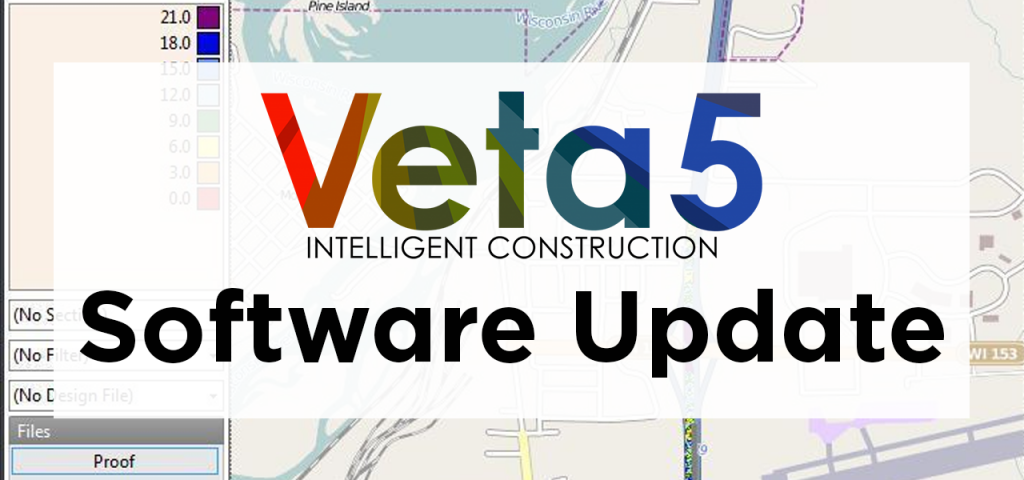
We are pleased to announce the release of Veta 5.2. This version focuses on alignments and additional file support. We added limited support for LandXML files, including the ability to read station information. Support was also added for Leica compaction files and MOBA EVIB compaction files. Zip and Gzip files can also be imported, eliminating the need to extract the data first. Finally, we added support for the AASHTO draft specification for intelligent construction data files. We currently support compaction, thermal profiling, and laser test roller files. Additional information can be found on the new Developers page. All changes are listed below.
Installation
- Microsoft .NET 4.6.2 is required.
- Windows 7 SP 1 is the minimum supported operating system.
- Veta 5.2 can be installed on the same machine as previous versions.
- Veta 5.2 can open projects created in previous versions, but not vice-versa.
Import
- New: Added support for TDS files (standard file format) for compaction, thermal profiling, and laser test roller.
- New: Added support for Leica compaction files.
- New: Included support for EVIB when using MOBA compactors.
- New: Zip and Gzip data files that contain only one file are now supported.
- Change: Specifying the machine vendor is no longer necessary, so the dropdown was removed from the import wizard.
Data Files
- Fixed: Viewing files could cause data to be incorrect or missing.
Alignments
- New: Added support for KML.
- New: Added limited support for LandXML alignments and stations.
- Change: Alignments were originally used only for drawing on the map but have now become an integral part of the software. To account for this, the nomenclature has changed:
- Alignment is now Alignment File (each file can contain multiple alignments)
- Drawing is now Alignment (stations and station equations/regions are defined here)
- Object is now Line
Filters
- New: The offset location filter can now use stations.
- Change: The Position input for offset location filters has been removed. Positive numbers are the right of the reference line, negative to the left.
Analysis
- Fixed: Thermal profile did not always redraw.
Misc
- New: Added a Zoom to Station option.
- Change: The options “Use SI units” and “Location unit” have been moved to the Project Properties. New projects will use the most recently used values for these items as default.
- Change: Generated final coverage for all passes that only contain static data will no longer show ICMV.
- Change: Improved map performance.
- Fixed: Some previous projects (3+ years ago) could not be opened successfully.
